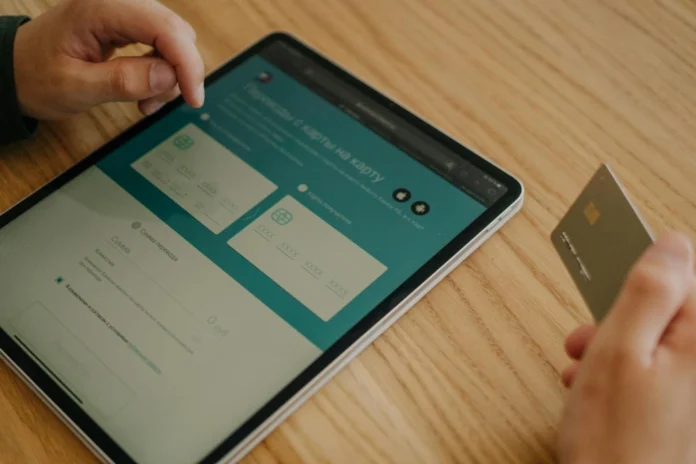Have you ever felt overwhelmed while preparing a presentation? You’re not alone! Many people struggle to convey their ideas clearly and engagingly.
Fortunately, the right use of charts can transform your presentation from ordinary to extraordinary. Using charts for presentations not only helps to impress your audience but also boosts your confidence as you share your information.
Let’s explore various options available and find out how to make the best choice for your next presentation.
Understanding the Importance of Visuals
Visual aids greatly enhance your message, making it easier for the audience to understand and remember. Incorporating visuals, especially charts and graphs, increases retention.
Furthermore, charts help highlight trends and patterns, clarify relationships, and summarize complex information effectively. A well-placed chart can make your key points stand out and keep your audience engaged throughout your presentation.
Popular Types of Charts for Presentations
Now that we understand the significance of including visuals in our presentations, let’s dive into the different types of charts you can use to impress your audience.
Bar Charts
Bar charts are one of the most common types of charts. They are excellent for comparing different sets of data.
With horizontal or vertical bars representing values, bar charts offer a clear, visual comparison that is easy to understand. For instance, if you want to compare the popularity of different fruits among students, a bar chart can reveal this distinctly.
Line Charts
Line charts are ideal for displaying trends across a period of time. They use connected data points to show how values rise or fall, making it easy to observe patterns and shifts quickly.
Whether you’re tracking the growth of your plants over several months or analyzing sales performance across years, a line chart helps illustrate the rise and fall of metrics effectively.
Pie Charts
Pie charts are great for showcasing relative proportions. They divide a circle into slices to represent percentages of a whole.
If you’re presenting data about the share of different genres in a library, a pie chart can provide a quick understanding of the distribution. However, it’s essential to avoid overcrowding a pie chart with too many slices, as this can confuse rather than clarify.
Creating Engaging Charts
Once you decide on the type of chart, the next step involves creating it. An effective chart should be easy to read and visually appealing. Use clear labels, a simple color palette, and ensure that any text is large enough to be legible from a distance.
For this task, a graph generator can be your best friend. These tools can help you create professional-looking charts quickly and easily, allowing you to focus more on the content of your presentation rather than the design process.
Tips for Incorporating Charts into Presentations
Even the best charts can fail to impress if not incorporated properly into a presentation. Here are a few guidelines to ensure your charts enhance rather than hinder your message.
Keep It Simple
Remember that simplicity is key. Avoid cluttering your slides with too many charts. Focus on one or two significant charts that support your message directly. Each slide should contain only essential information that contributes to your overall theme.
Explain the Data
Your audience may not immediately understand the significance of the data in your charts. Take a moment to explain what each chart represents and why it’s important. Highlight key points or insights that emerge from the data, guiding your audience through your reasoning.
Practice with Your Charts
Before you present, practice discussing your charts several times. This will not only help you become familiar with the material but also boost your confidence. Knowing the data inside and out allows you to make eye contact and engage with your audience instead of reading off the slide.
Use Clear Labels and Legends
Make sure your chart elements-axes, data labels, legends, and titles-are clearly labeled and easy to read. Avoid small fonts or overly technical jargon. Your audience should be able to grasp the chart’s message at a glance.
Make your charts accessible to everyone, including those who may have color vision deficiencies. Use texture, labels, or symbols in addition to color to differentiate elements. Ensure contrast levels meet accessibility standards.
Choosing the Right Color Scheme
Color plays a critical role in chart creation. Colors can evoke emotions and influence how viewers perceive the information. Here’s a quick guide to help you select a suitable color scheme
Stick to 2-3 main colors. Too many colors can be distracting. Select a small palette that works well together.
Use contrasting colors. Ensure that text and important details stand out against the background.
Apply bold or bright colors only to emphasize key data points or trends. Avoid coloring every element equally-this can dilute the message. Avoid using overly vibrant or patterned backgrounds behind charts.
Making Data Relatable
To truly engage your audience, make your data relatable. Share a story or a personal experience that connects with the information you are presenting. For instance, if you’re discussing climate change data, you could relate it to local weather changes that your audience has experienced.
Presenting real-world examples helps individuals understand why the information is relevant to them, making your presentation more impactful and memorable.
The Role of Storytelling in Presentations
One of the most effective ways to guide your audience through complex data is by integrating storytelling into your presentations. Storytelling helps bring life to the charts you present.
For example, think about a time when you encountered the challenges or successes illustrated in your charts. This sets a backdrop for your data and offers context, making it easier for your audience to relate. It can also sustain their interest and encourage them to engage more actively with your content.
Creating the Best Presentation
Effective presentations utilize the power of charts for presentations to communicate ideas clearly while boosting the speaker’s confidence. Remember that preparation and practice are key. Your audience will be more likely to leave impressed and informed, making your efforts worthwhile.
So next time you’re preparing for a presentation, remember to make the most out of your charts. Consider using a graph generator to simplify the process. By following these tips, you can effectively convey your message and impress your audience without breaking a sweat!
If you enjoyed this article and would like to read more like it, please check out the rest of our blog today.